
Treats are another entirely separate species that exist in the nightmare realms along with Stygian. They're mostly harmless, if not slightly intrusive. They can also take part in certain quests and activities in the Stygian quests, and you are welcome to draw them alongside your Stygian at any point in time. Treats can also evolve very rarely into Treatlings!
![]() You can learn more about these evil things here: Treats/Treatlings Information
You can learn more about these evil things here: Treats/Treatlings Information
You can see examples of the Templates below: Click the infographic to make it larger!
Click the infographic to make it larger!
![]() CYO TREAT TOKENS and CYO TREAT REDEEMS!
CYO TREAT TOKENS and CYO TREAT REDEEMS! ![]()
If you have a CYO TREAT TOKEN (just like the little pixel below), you may redeem it here!
These templates are also to be used if you have a Treatling MYO Ticket, for your Treat form!
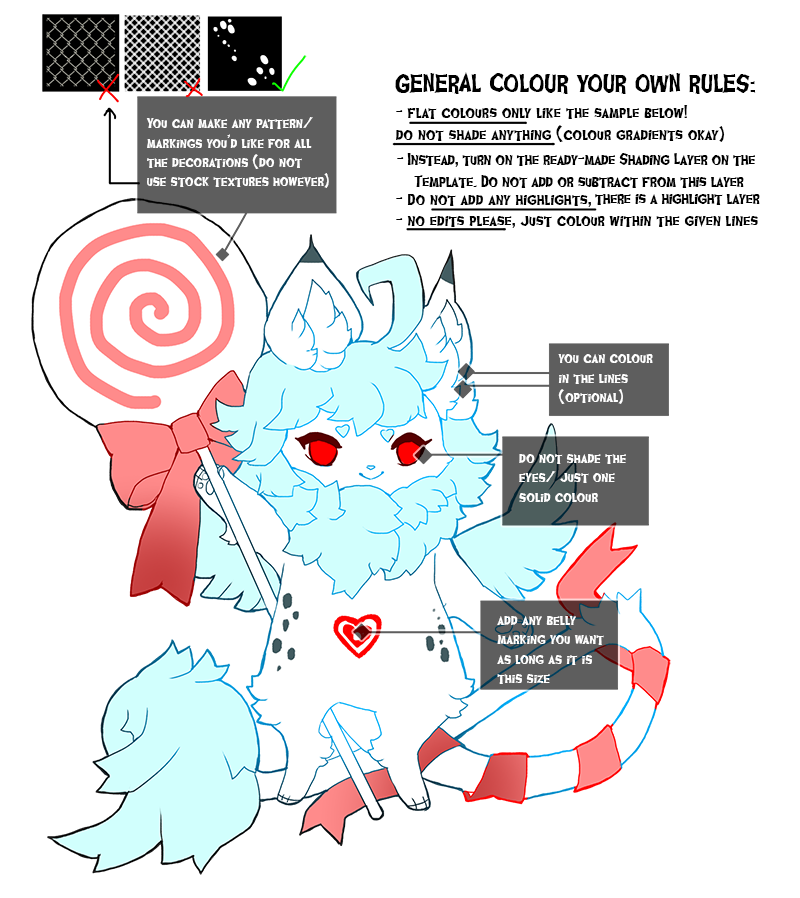
- A CYO stands for "colour your own". They will then be placed on a shading template, and certed, and added to your ownerslist on site. CYOS are not MYOS: the lines are provided, it will just be the colouring that you can pick and choose from your given templates (if applicable)!
- CYO Treat Tokens, if originally acquired for free, and says in the item tag [ LIMITED 1 PER user from EVENT TYPE ], then it can only be used once per user of that event type EVER (meaning if someone else trades a 1 PER USER of the same CYO event type, it would not be valid to turn in!).
- If the CYO Treat Token was acquired in a sale/auction/some other paid manner, the limit does not apply. You can use any number of CYO Treat Tokens if they were originally paid for, even if you acquire one through a trade. CYO Treat Tokens from the Crystal shop are also exempt from any limits, with the note that they are not tradeable.
- As with all game items, CYO Tokens can only be traded for other Treat/Stygian/items.
- IMPORTANT! All Treats (except Mimics) have a belly marking! See image above for example. On all templates where the belly is visible, the belly marking must also be included. For Ghost treats the paper tag is where their belly marking will be! (Mimics do not have belly markings as their belly-eye replaces the marking.)
-- Also note - when creating Treat (and Treatling) alternate forms, the Belly Mark should remain the same across all forms! It will always be identical in shape and in colour! - You MUST USE the provided lines below. All colours must be coloured within the lines. These lines can have no edits (but unlimited colours/markings). Please follow the colour your own guidelines as given below:
- If the lines are modified in any way, or the image quality is drastically reduced (ie weird white pixels/jaggies around the lines), we do reserve the right to ask you to redo the Treat.
- You cannot use markings/colouring to mimic things like elements, semi-opacity, extra feathers, or items.
- IMPORTANT!You CANNOT add any shading or extra highlights. This includes fur patterning, eye highlights, metallic highlights, and any marking that is intended to or can be read as giving the treat extra shading or highlights.
- Please do not remove, change the opacity of, or add to/subtract from the existing shading and highlight layers of the templates. They can be coloured, but should not be used to add extra patterns or makrings - they are shading and hightlights and should be a single colour. The shading and highlights on the template must be visible in the final art.
- For some examples of markings vs markings that are shadeing, see below:
 Click the infographic to make it larger!
Click the infographic to make it larger!
- Downloading the files: Click on the links (tokens) below and the download should start automatically.
- If you have Photoshop/PS PRO/SAI, you can simply download as is. Open up the file, open the layers window, open the folders, and look for the layers called "base". Colour on that layer. Make sure to turn off the other layers you do not need.
- If you do not have Photoshop, a good alternative would be something free like firealpaca which can do the same thing. This works on PC and Macs. Open up the file, open the layers window, and look for the layers called "base". Colour on that layer. Make sure to turn off the other layers you do not need.
- A tip for eye colouring: You can use a change hue/hue shift to change the eye layer colour!
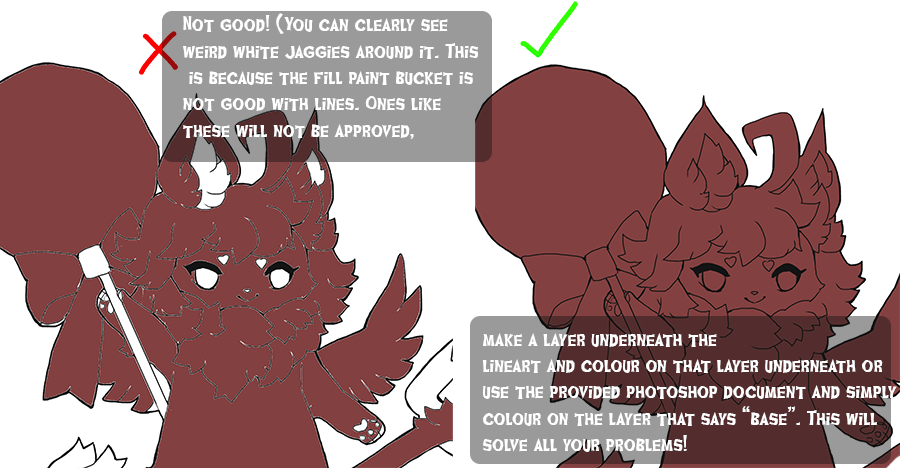
![]() Here are the different types of CYOS:
Here are the different types of CYOS: ![]()
DRAGON TREAT TOKEN:
Do not colour or change the highlight layer. Please colour the wing membrane layer any colour, but do not change the opacity or layer type (the wings will always be semi-transparent).
[ Restricted ]
FOX TREAT VARIANT TOKEN:
This template can only be turned in if you have a token that specifies it is for the Variant Fox Treat type.
[ Restricted ]
HALLOWEEN TREAT TOKEN:
The original 3 Halloween Treat poses! 
Please choose one of the three poses, as it's only one treat per token.
The new template, holding a pumpkin!
Faces and designs can be painted onto the pumpkin, as long as they are not line art (no carving the pumpkin, painting only!).
Please do not colour the highlights on this treat template, leave them white!
[ Restricted ]
HOLIDAY TREAT TOKEN: Naughty or Nice Treat
Choose one of the two templates as it's only one treat per token:
LIBRARIAN TREAT TOKEN:
Note: Only the color on the glasses frames can be changed! Please do not change the frame shape, nor change the color/opacity of the lenses.
MERTREAT TREAT TOKEN:
Note: Scale layer can be turned off, but you cannot add your own scale design/pattern. Use the provided scales or none.
Do not colour or change the lights layer. This included the eyewhites on that layer. No alterations to that layer allowed.
[ Restricted ]
MIMIC TREAT TOKEN:
Note: Do not edit, change, colour, or add markings to the shadow body layer. The Chest Eye should be a single colour, or a faint single colour gradient such as red to dark red, and have no other markings.
OPERATOR TREAT TOKEN:
Note: Please Keep the Hologram Ears a SINGLE color.>
Note: Do not color or change the "Lights no touch" layer, those should always remain solid white.
[ Restricted ]
PATCHWORK TREAT TOKEN:
Note: Do not colour the highlights on this template, leave them white.
[ Restricted ]
Note: The fairy should be a single colour, including wings, and have no patterns or extra glows added.
VILLAGER TREAT TOKEN:
Note: The items and clothing cannot be edited. The fish cannot be coloured to look like any existing species of floresce.
WISHING TREAT TOKEN:
Note: Please do not make the colours look exactly like an existing wishing daydream
WISHING TREAT VARIANT TOKEN:
This template can only be turned in if you have a token that specifies it is for the Variant Wishing Treat type.
Note: Please do not make the colours look exactly like an existing wishing daydream
[ Restricted ]
-------
The following Treats can only be coloured if you have the proper conversion ticket:
PRIDE TREAT - CONVERSION TICKET:
Note: Do not change or Colour the highlights layer in any way.
[ Restricted ]
-------
The following alternate Treat templates can only be coloured if you are a current member of the Patreon as you must be a current member to turn in these templates. Otherwise, feel free to use the templates above!
REGULAR TREAT or TWEAT PATREON TEMPLATE:
Note: Choose either the Treat or Tweat, depending on the token/ticket you are using
COSMIC TREAT PATREON TEMPLATE:
Do not colour the sparkles! That layer should remain entirely unchanged.
DRAGON TREAT PATREON TEMPLATE:
Do not colour or change the highlight layer. Please colour the wing membrane layer any colour, but do not change the opacity or layer type (the wings will always be semi-transparent).
[ Restricted ]
MERTREAT TREAT PATREON TEMPLATE:
Note: Scale layer can be turned off, but you cannot add your own scale design/pattern. Use the provided scales or none.
Do not colour or change the lights layer. This included the eyewhites on that layer. No alterations to that layer allowed.
[ Restricted ]
RABBIT TREAT PATREON TEMPLATES: Rabbit Treat
Choose one of the two templates as it's only one treat per token:























